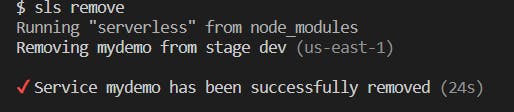Aws Lambda is serverless compute service that runs code and manages resources for you.
Why?
Totally Event Driven
Support Multiple Languages
Fully Scalable
Use Pay-as-you-go Model
UseCases:
Log Analysis
Working with External Services
Operate serverless websites
Automated backups and daily Tasks
CleanUp Backend
Document Conversation
Prerequisite
IAM user with Administrator access
install nodejs in local
Action Time
let's open your code editor, I am using vs code. open a terminal and install the serverless package,
npm install -g serverless
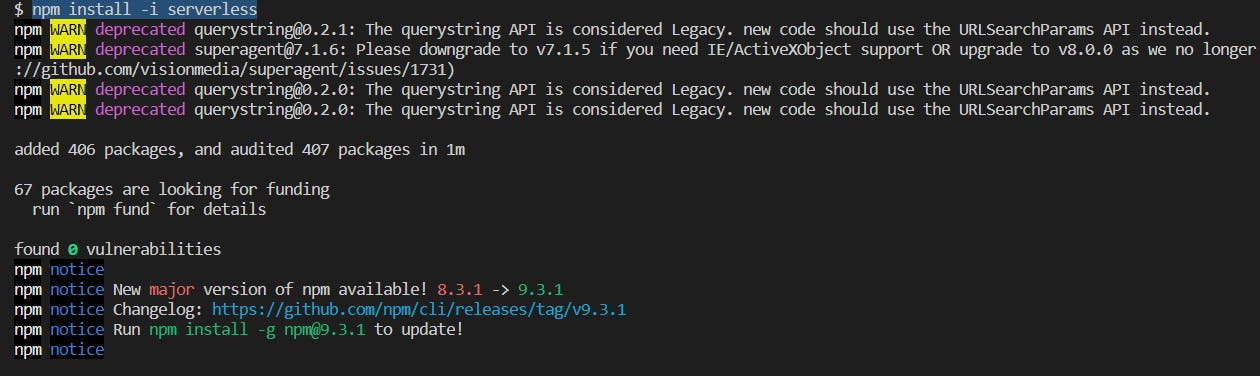
Now, let's configure IAM user credentials to use with serverless.
serverless config credentials --provider aws --key xxxx --secret xxx --profile serverless-admin
you will get output similar to this,
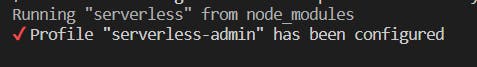
Now hit one by one command as below,
SLS
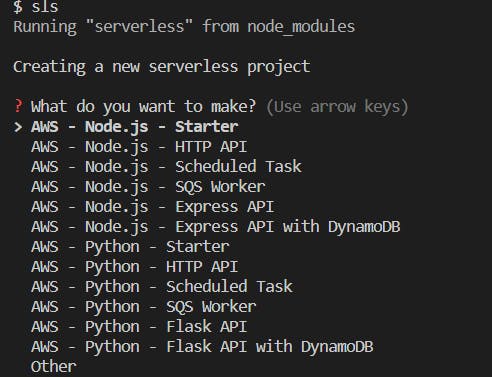
select the first option and follow the prompt and finish it.
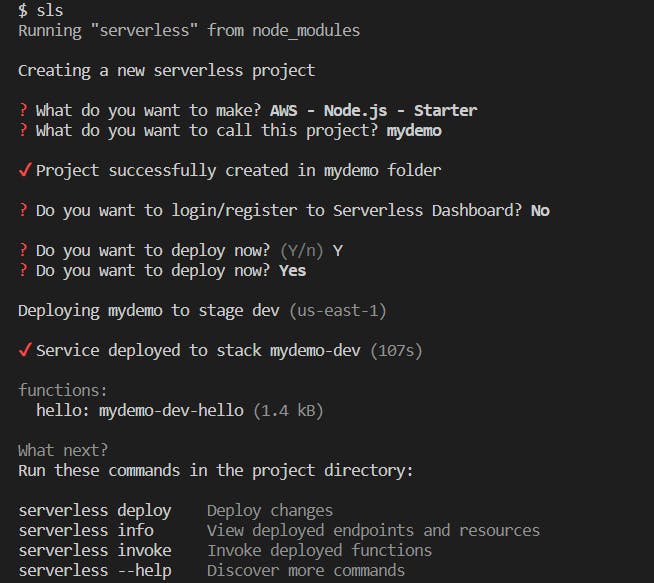
let's verify in the console,
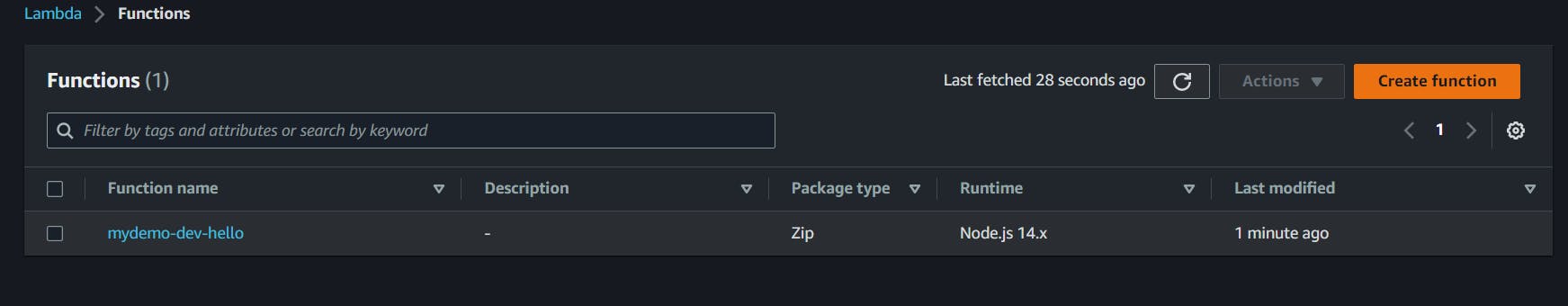
The directory structure of Function,
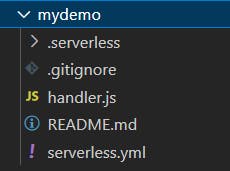
Lets you modify lambda function code and you need to deploy new changes,
make sure you are hitting command inside of my demo folder,
sls deploy
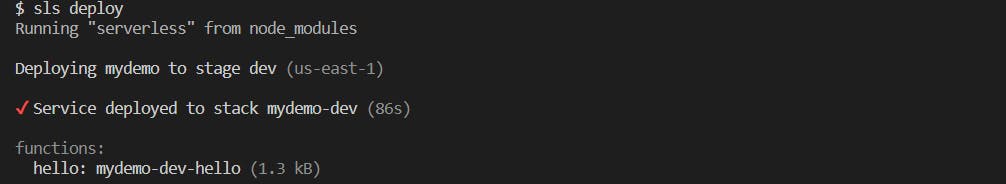
we saw that it took 86 seconds to deploy changes because it deploy everything again.
let us suppose you have modified the lambda function and want to deploy updated changes only.
sls deploy function -f hello
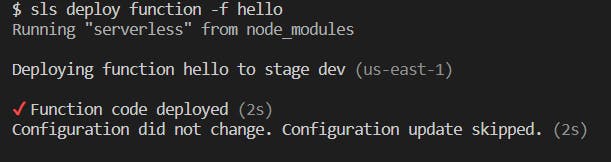
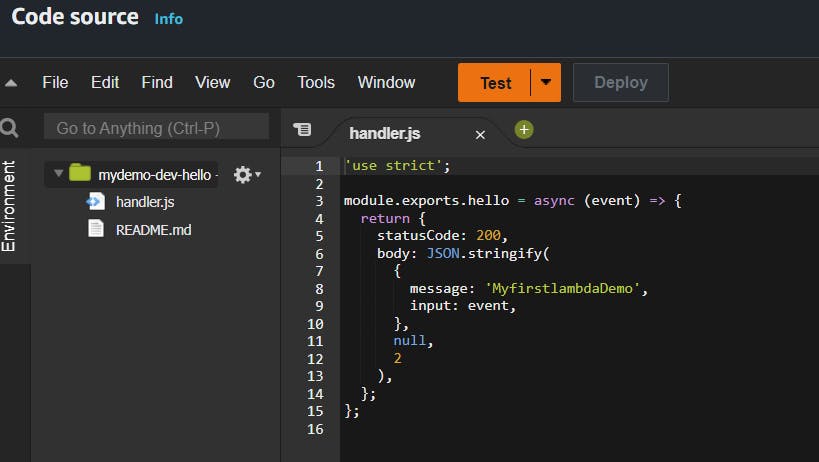
Invoke Lambda
sls invoke -f hello
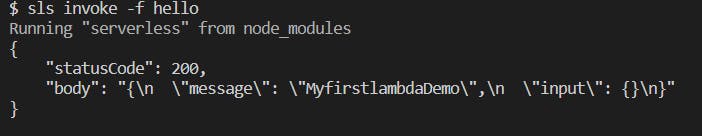
check logs,
sls invoke -f hello --log
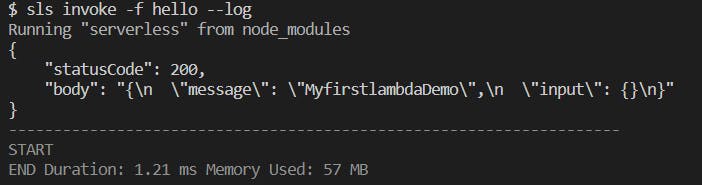
CleanUp
Need to remove the below all,
lambda function
dependency function
cloud watch logs
everything that is created using a serverless framework
sls remove